Part 3: Labeling, organizing, and deleting eSIMs

The eSIM chip in your phone can store a dozen or even more eSIM profiles at the same time, and you can switch between them with a few taps on the screen. This sounds great, but if your do not label the eSIM profiles correctly, it can all quickly turn into a big mess.
This is one of the most overlooked subjects when it comes to eSIM, and just a few extra seconds of your time while downloading and configuring your eSIM(s) will save you lots of potential frustration down the road.
eSIM labels automatically assigned by your phone
Your phone will auto suggest a name for the connection when you download and configure your eSIM. You also have an option to go to your phone settings and change the name of your eSIM(s) afterwards at any time.
- iPhone: The iPhone will automatically assign the 'Secondary' label to your eSIM (and Secondary 2, 3,... if there are already other eSIMs labeled 'Secondary' in your phone). You can change this label with one of the suggested options (Work, Travel, Personal, etc...) or just type any name you like
- Android: Different phone manufacturers follow different practices. Some auto-label the eSIM with the operator name (and then with 2,3,4... suffixes if you are adding more eSIMs from the same operator). Some other manufacturers simply call it eSIM1, eSIM2, eSIM3, and so on
You may just leave it at that and not bother yourself with labeling and organizing them, but then you may end up with something like this:
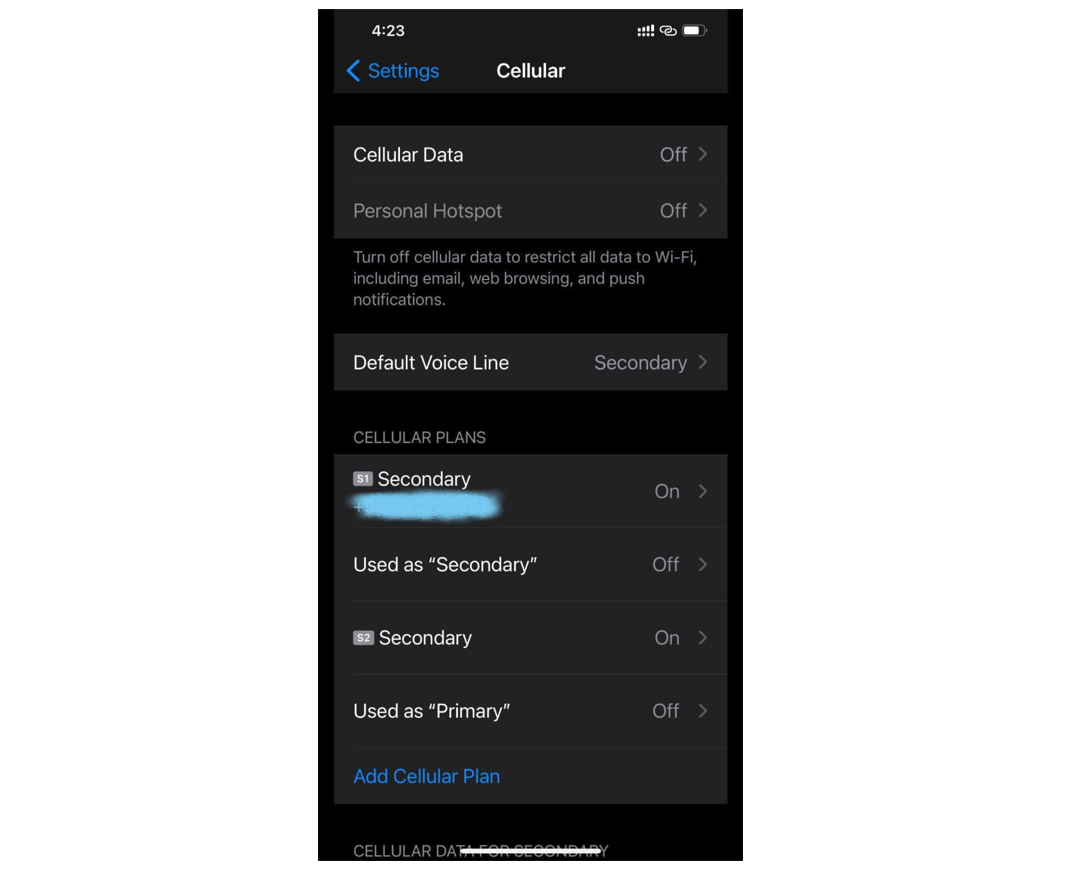
How to label the eSIMs correctly
Quite simply, you should assign the eSIM a custom name you can easily identify it with. Don't simply stick with pre-defined 'Work', 'Secondary', 'Travel', or 'Personal' labels, customize the label in your own words and make it unique.
If you buy an eSIM data package from the Mobimatter travel eSIM store to use during your trip, a convenient label will include the amount of data and the expiry date. Suppose you are going on a Europe trip and buy yourself a Europe 10 GB/ 30 days data package, which you start using on June 20. You could simply label it 'Europe10GBJul19' - which in a single glance will tell you the how much total data you have, and the date of the last day you can use it. You are welcome to come up with more intuitive labels that work better for you - so long as you create unique labels for your eSIMs, the same purpose will be achieved.
For iPhone users, unique labeling of eSIMs will bring the additional benefit of a separate data usage tracker. For each and every uniquely labeled line, you will be able to see the total amount of data used, as well as per app data usage breakdown, directly from your phone. If you simply use the same label again and again, your phone will accumulate the old and new data together, and this counter will lose its usefulness.
Deleting used up and expired eSIM profiles
Whether you are using an eSIM package to travel, or as a data booster at home, you will eventually either use it all up, or it will expire, or you will return from your holidays and will not have immediate use for it. Perhaps it was a data-only connection, or it came with a phone number that you don't really care about.
It is recommended that you simply delete such eSIM profiles from your phone. You will avoid the clutter, and you will release space in your eSIM chip. Whenever you need an eSIM connection again, simply check the latest deals in the Mobimatter eSIM marketplace and choose the one that best suits your needs. All packages come with free eSIM profiles, which will take less than a minute to download and install.
CAUTION: Do not delete eSIM profiles until you are done using them. Deleting an eSIM is equivalent of destroying it. The same code that you used to download it the first time will most likely no longer work. Depending on the provider of the eSIM profile, getting a replacement eSIM may not be possible, and in the best case, it will be an unnecessary hassle to deal with.




