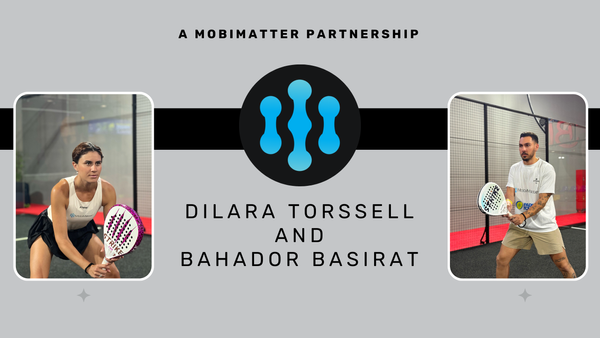Your Guide to Using eSIMs: How Do eSIMs Work?

eSIMs are the ideal data services solution, as they provide frequent travellers with a constant, reliable, and stable internet connection no matter where they are, giving them peace of mind, as they can access their emails at all times, stay in touch with family and friends, stay updated with the latest news, and use GPS to navigate their way around new destinations. This guide will showcase all the basic information travelers need to know about eSIMs; what they are, how eSIMs work, how to set up an eSIM, how much it costs, and where to get one.
What is an eSIM or Embedded SIM?
First and foremost, a SIM card is a physical card that one inserts into their smartphone, enabling them to connect to data services and have internet access. Additionally, this card saves the user’s location, text messages, contact numbers, phone number, and other data. On the other hand, an eSIM, or an embedded SIM (Subscriber Identity Module), is simply the virtual or digital version of the physical SIM card, meaning that both of them offer the same benefits.
Since eSIMs are entirely virtual, travellers are spared the trouble of buying a new physical SIM card each time they travel to a different country, providing them with convenience and internet access no matter where they are.
How Do eSIMs Work?
For all travelers wondering how eSIMs work, they are integrated circuit chips stored within specific devices, enabling them to connect to wireless networks for internet connectivity upon downloading eSIM packages digitally. If a particular device or smartphone has an embedded SIM, it is considered eSIM capable. In other words, not all devices support this technology, so it is essential to check whether one’s device supports eSIMs or not before attempting to buy an eSIM package.

How Do You Set Up an eSIM?
If you travel a lot for leisure or business, and you want to have a reliable internet connection that allows you to access emails and contact your family on the go, eSIMs are your ideal option. However, all travellers need to set up an eSIM before they hit the road, which can be easily done with a few steps.
Firstly, travellers should check if their smartphone is compatible with eSIMs and supports such technology. Whether you have a Google Pixel device, an iPhone, or a Samsung device, check your phone’s eSIM capability now.
If your device supports eSIMs, you need to set up roaming data plans with your wireless Internet network provider to enable data roaming on your device, which is essential as most eSIMs are not native local connections.
After checking your phone’s compatibility and enabling data roaming, follow these steps to use an eSIM:
- Download the MobiMatter app, the most reliable and revolutionary eSIM provider on the market, from the App Store or Google Play, so you go through the various eSIM packages offered by MobiMatter.
- Discover the various eSIM packages available from MobiMatter. MobiMatter is dedicated to providing high-quality and reliable eSIM packages, varying in their GB of data, their validity period, price, and the destinations in which they work. With many eSIM packages from MobiMatter, rest assured that your individual needs are met no matter what they are.
- After choosing an eSIM package and buying it from the MobiMatter website or app, you will immediately receive the eSIM QR code and all the needed instructions to download the eSIM profile and use it. You should scan the QR code or enter the activation code manually in your phone’s Settings.
- After downloading the eSIM profile, you need to go through a few steps to start using the eSIM, and they are as follows:
- If you have both the physical SIM and eSIM in your phone, you should switch the mobile data usage from the physical card to the eSIM.
- Turn the data roaming on for the eSIM.
- Set up the APN settings manually, which refer to the Access Point Name, and connect smartphones to the correct mobile carrier’s network, enabling access to the internet.
These settings comprise the APN name, username, and password, the last two being optional at times, and they may already be pre-configured, but when switching carriers for travelling, changes to the settings may be required.
With MobiMatter, APN settings come automatically with most eSIMs, so you do not need to change anything unless you use a less popular smartphone. In such a case, you will receive the correct APN settings upon the package’s purchase.
- Switch off your WiFi connection and wait for a few minutes, so your phone sends the correct signals to the operator systems for the eSIM to be properly activated.
How Much Does an eSIM Cost?
Data roaming without the use of eSIMs can be costly, and that’s why eSIMs are the perfect alternative solution. eSIM packages vary in data (GBs) and the validity period; therefore, they differ in price. With MobiMatter, you are guaranteed to find a package suitable for your needs and budget. Discover now the varying eSIM packages available from MobiMatter, the eSIM provider that’s gained the trust of travelers in over 190 countries.